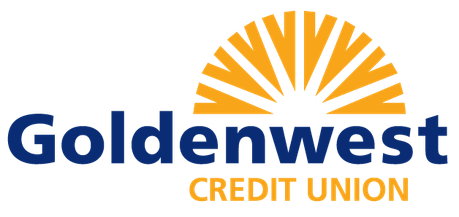Uncomplicate Your Unclaimed Property
Save time and money with easy-to-use unclaimed property software, offering seamless record management, due diligence, and unclaimed property reporting – powered by Sovos.
Why Choose ReportMyUP
Seamless Reporting Workflow
Handle every aspect of unclaimed property reporting from data upload and due diligence to state filing and escheatment.
Simplified Due Diligence
Create and send due diligence letters, with built-in state specific due dates to keep you on-track and compliant throughout the year.
Complete State Reporting
Generate NAUPA-compliant reports for all 50 states and U.S. territories. Plus Sovos is the only provider on the market to offer one-click electronic filing to 30+ states.
Expert-based Guidance
Simplify your escheatment process with clear, step-by-step guidance tailored to each state's requirements. Our expert-backed workflows help you stay compliant and on-track all year long.
Built for Compliance
Auto-tracked deadlines, NAUPA compliant file formats, secure eFiling.
Peace of Mind
24/7 best-in-class data proection and audit-readiness, without sacrificing flexibility.
Frequently Asked Questions

Get Started Today. All Plans Come with a 7-Day Free Trial
Annual plans start at just $299